Student Webadvisor
Webadvisor is the main portal for Philadelphia University members to access information about rosters, time entry, and grading. To log in please go to "WA.PhilaU.Edu" or click on the Webadvisor link at the far upper right of any page of PhilaU.edu
(Note: If you are having trouble logging in please first try resetting your password on the Password Reset Page then contact the Technology Help Desk if there continues to be an issue. If your Account is Locked Please reset your password and then wait 15 minutes before trying to log in again)
Register for classes
Webadvisor is where you can register for classes and find out your schedule once it is posted. You can see each section below and a description.
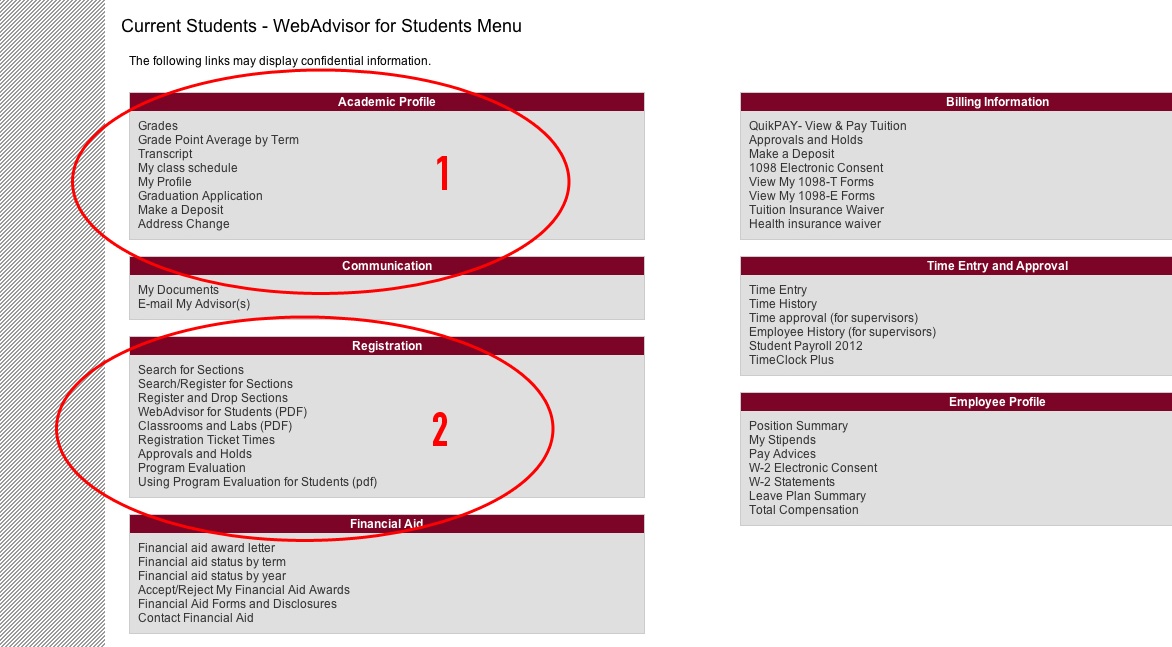
1. Academic Profile - This is the area of Webadvisor where you can see your Class Schedule and access your Transcript. Please click on the respective link to access each section in Webadvisor.
2. Register - Under registration you can search for, drop, and add classes each semester. For information about when you are able to register please visit the Registrars Webpage. If you need support with Registration please contact the Registrars office at 215-951-2990.
Time Entry
Webadvisor is where you can input your hours worked for on campus employment. Under the "Time Entry and Approval" section please click "Time Entry" to input hours to be approved by your supervisor.
Academic Profile
The Academic Profile section of Webadvisor is where you can see your Grades, Transcript, and class schedule. It is also where you can make a deposit and change personal information. For questions and concerns please contact the Registrars office.
Financial Aid
The Financial Aid section in Webadvisor is where you can see your Financial Aid, see your status, and contact the Financial Aid department for help.
QuickPay Link
The QuickPay Link in Webadvisor is where you can pay your tuition. It is also where you can setup other people such as your parents to pay your tuition for you. Their log in and passwords are all modified here by the student who is attending the University.
If a guests login stops working please delete it and recreate it in this QuickPay section as the University attendie is the only person in charge of those accounts.








