Ad-aware SE Personal
1.)
Open Ad-Aware and click on the Start button.

2.)
Check the box labeled Perform Full System Scan then click Next.
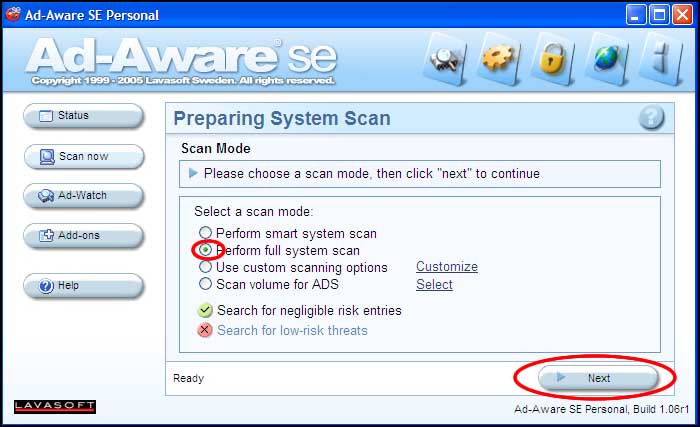
3.)
When the scan completes click the Next button.
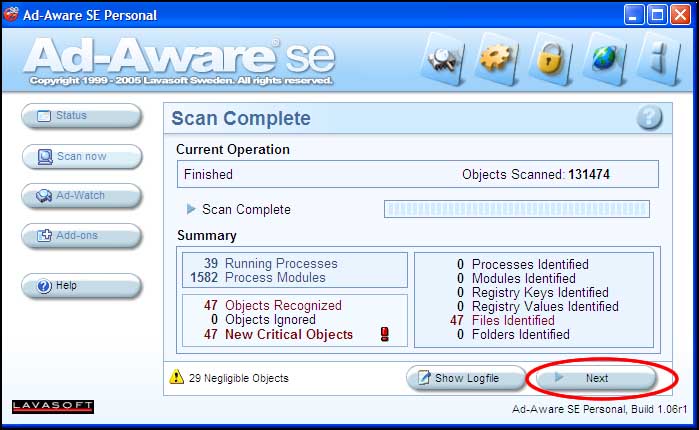
4.)
Under the Scan Summary tab, select all objects and click Next.
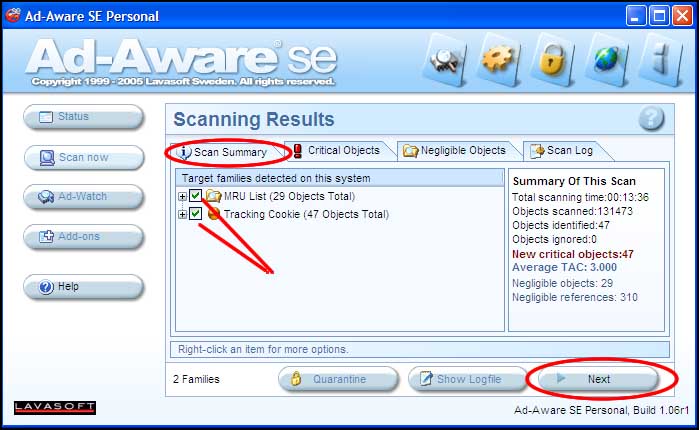
5.)
When the dialogue box appears, click OK to remove the items.
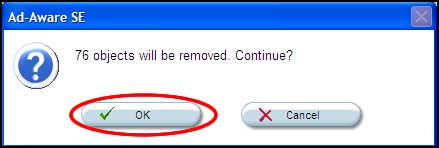
If you are having problems with Ad-Aware SE please visit their website.
If you are still having spyware issues or any other questions regarding Ad-Aware or other computer related issues, please contact the Technology Helpdesk at 215-951-4648



