This tutorial is provided for advanced users who wish to run a thorough scan to check their
hard drives for any errors and to automatically repair them if any are detected.
The scan must be scheduled through the command prompt. Click Start then Run.
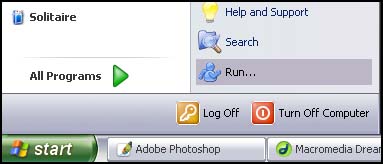
Where is says open, type only the letters cmd.
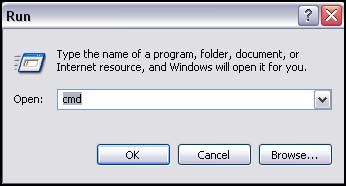
A window will pop up looking like the old MS-DOS screens. Although the file path displayed below will be labeled differently, you're at the right screen.
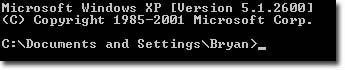
To remove this file path, type cd\ like below and the enter.
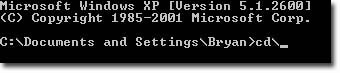
To initiate the scan, at the command line type chkdsk /r /f and hit enter - include the /r and /f to run
the full scan and fix any problems detected.
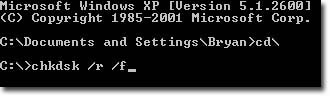
It will then tell you that the current drive is in use and ask you if you want to run the scan the next time your computer is restarted. Hit the Y key and then enter to schedule the scan to run the next time your computer is restarted.
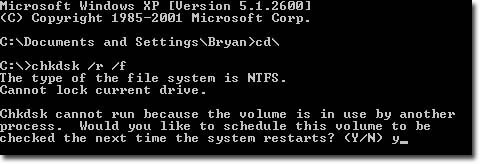
Once it tells you that the scan is scheduled to run after a restart, close the window and restart your computer.
During the Windows loading screen, it will cut to a blue screen where it will prompt you with a message that a scan is scheduled and if you want to skip it hit any key within 10 seconds. Make sure not to touch the keyboard as it will abort the scan during this time and you will have to restart the steps from above.
Let the scan complete each step, after finished it will fix any errors detected and restart your computer thereafter loading windows as normal. The scan is finished.



