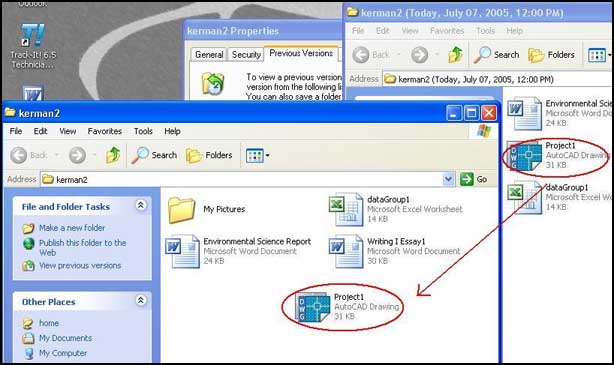To recover a lost file or folder, first, access your home directory.
If you don't know or remember how to access your home directory, check here for a guide to doing so.
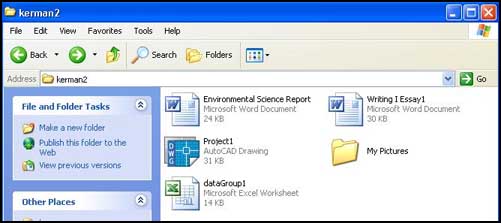
Now let's say that we accidentally deleted our file "Project1." To recover this file, first you must right click, in your main directory folder, in the white space between files. Then from the menu that appears, choose Properties.
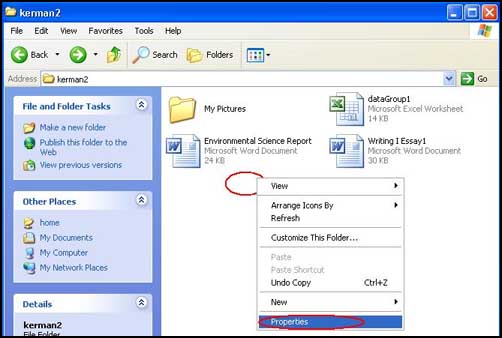
In the properties menu, click on the Previous Versions tab along the top of the menu.

The Previous Versions menu displays all the 'snapshots' taken of your home directory. Each 'snapshot' is like a picture being taken of your home directory that is taken three times a day, at 7:00 AM, 5:00 PM, and 12:00 PM. This menu allows you to recover any of your files at any of the snapshots and bring them back to your existing home directory. Now, back to out 'Project1' example. Since I just recently 'accidentally' deleted my project, which I know I had saved before 12:00 PM today, I can choose that snapshot from the list by clicking and selecting it in the list. Then hit View.
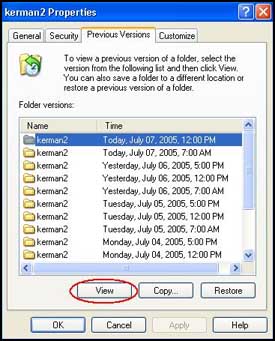
The folder that appears is the snapshot view of your home directory at the specified time. As you can see, the file in question is in this snapshot. If the first few snapshots you view don't have the file or folder in question, you can close the windows and view another time until you find the appropriate file.
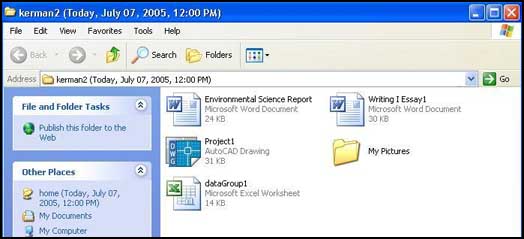
To recover the file (or folder) simply click and hold down the left mouse button and drag the file to your actual home directory, then release the mouse button. Your file (or folder) is now restored.