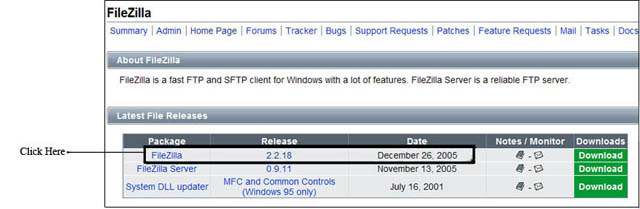Using FileZilla FTP to Connect To Your Website
2.)
The next page should ask you to pick the exact file. Click on the option with the setup.exe extension. (the one highlighted below)
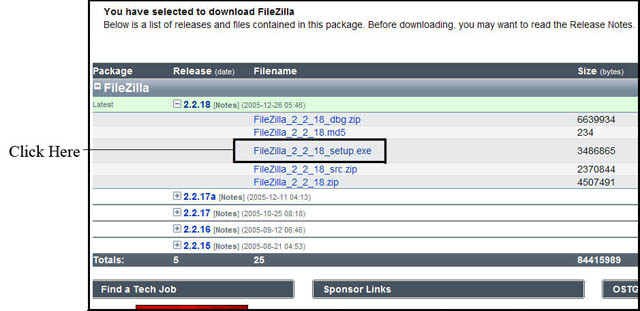
3.)
The next page will ask you to pick a mirror from which to download.
You can pick either one of the North American locations. Pick by clicking on the blue Download text (similar to below)
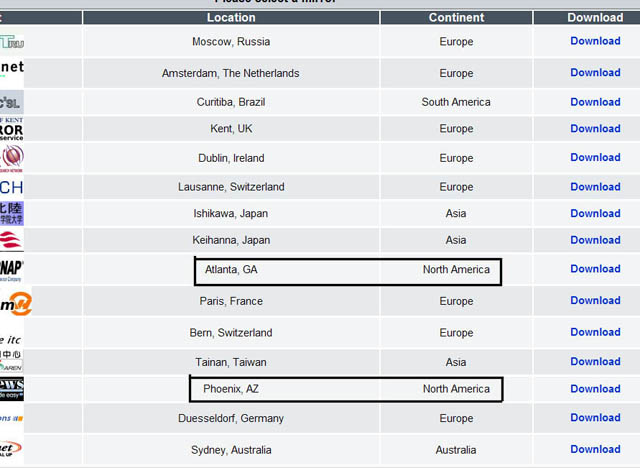
4.)
A window will pop up. Click Run.

5.)
After you have clicked Run the download window will pop up:
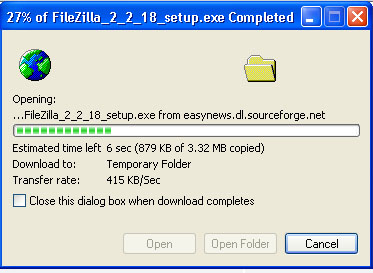
6.)
Once FileZilla has downloaded it will ask you whether you want to run the software. Click Run.