Using NSM NetSupport
1.)
Welcome to the NetSupport tutorial. Lets get started. From your desktop, start by opening the Start menu.

2.)
On the Start menu, choose All Programs and then locate the NetSupport folder. Inside this folder, locate and left click on the 'NetSupport Control' option.
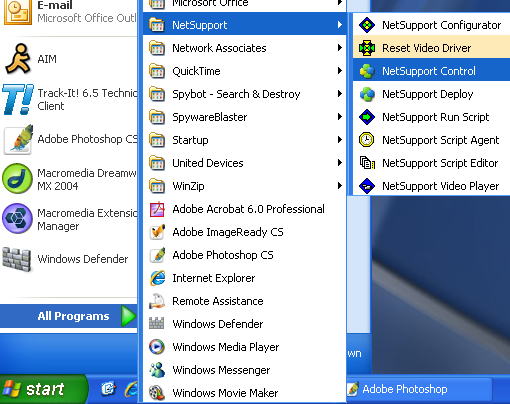
3.)
NetSupport should open momentarily and the "Welcome to NetSupport" window may also appear . In this welcome window, click the Start button to continue. You are now at the main NetSupport menu.
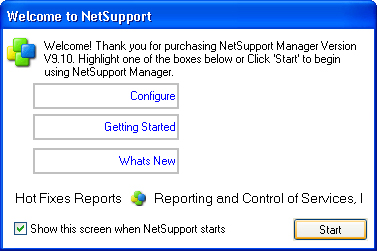
Now you're ready to use NetSupport. Let's continue on and learn about the different functionality it provides.



