Upon accessing the registration process page through Internet explorer, you will be prompted by three screens detailing Philadelphia University’s Eligibility and Acceptable Use Policies. Only after carefully reviewing each policy, if you agree to the terms stated on each page, click continue or I agree as needed. You will then enter the second phase of the registration process.
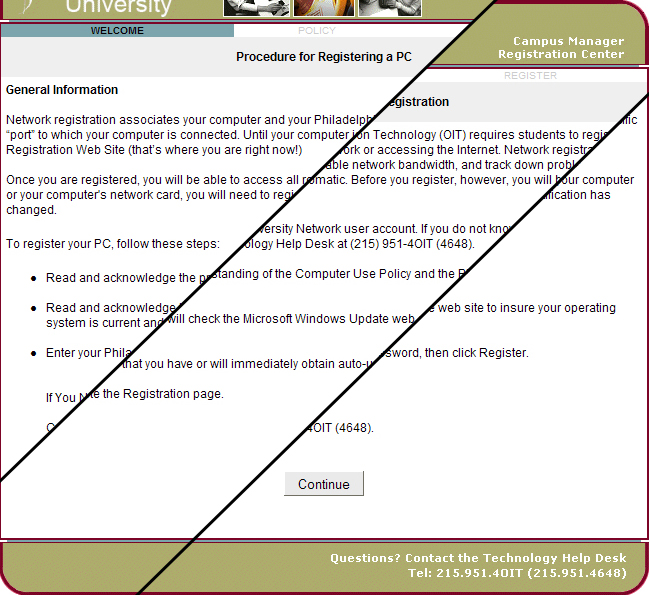
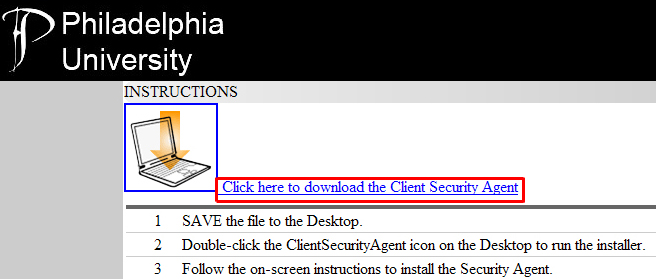

In the following box, save the file to your desktop.
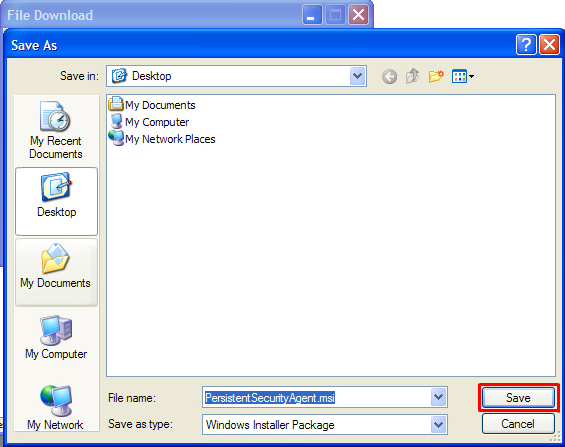
Once the download is complete, Click “Run” in the new dialog box.

A security warning will prompt a series of options; click “Run” to continue.
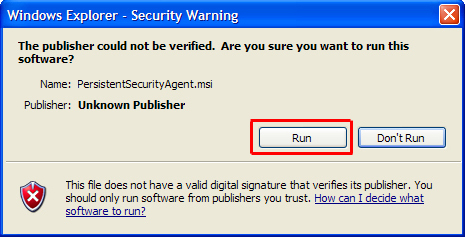
The Client Security Agent Installer will appear and prompt you to begin installation. Click “Next” to begin installation.
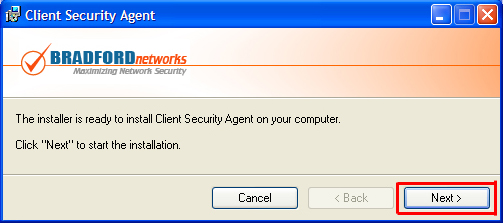
A prompt will appear indicating the progress as the security agent is installed.
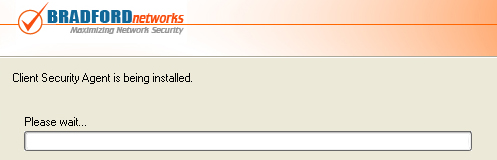
When installation is complete, you will be prompted with a message indicating the completion, Click “Close” to continue.
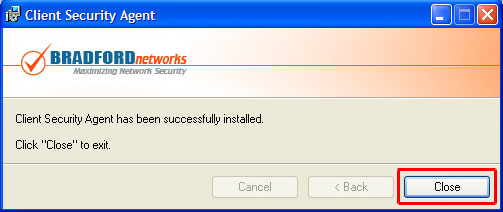
You will be prompted by the “Bradford Network’s Client Security Agent”. Here, you will enter your network username and password. This is the same as the username and password used to access the on-campus network and Philau E-mail. Click “OK” to continue.
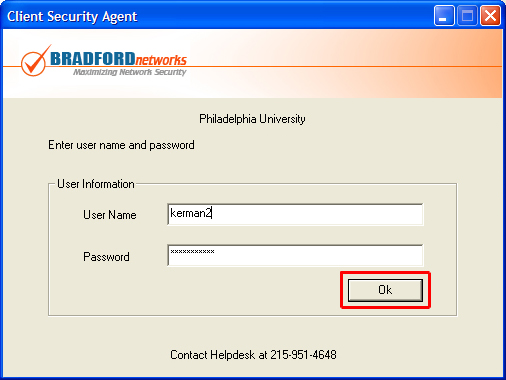
A progress bar will appear as the security agent scans you computer. This may take several minutes even after the bar appears full or complete. Please be patient!




