|
Accessing Library Databases from Off-Campus
|
|
Requirements
- A
personal computer connected to the internet (through your internet service
provider)
- A
current Philadelphia University student, faculty or staff network account
and password
Please Note: This resource is not available to prospective students or alumni.
Step-by-step instructions
- To
search the library databases from off campus, direct your web browser to
the main page of the Gutman Library, located at http://www.philau.edu/library.
- Select
one of the databases from the drop-down menu in the middle of the page.
![]()
- You
will see a login page as shown below; type your username and password where
directed and login.
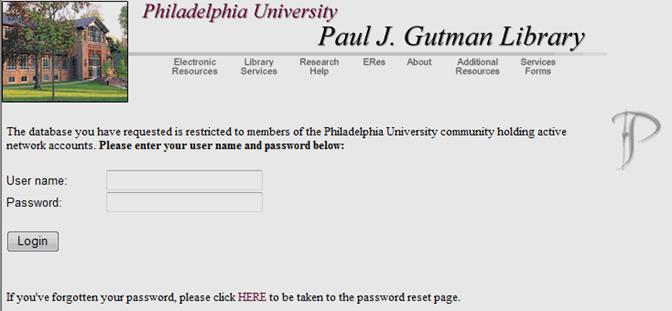
3.
If you have any trouble with your username
or password, click on the ‘click HERE’ link,
below ‘Login.’
- The
initial search screen for your chosen database should appear. For
searching tips, check the Library web site at http://www.PhilaU.edu/library or
call the reference desk at 215-951-2848.
- When
finished, simply close your web browser session by selecting “Close” from
the File menu.
If you have
any technical issues, contact the Technology Help Desk at 215-951-4648 or
HelpDesk@PhilaU.edu.
