Running Disk Clean-up:
Free-up Space and Speed-up Your Computer
Free-up Space and Speed-up Your Computer
1.)
Click on the "Start" Menu, go to "Programs", "Accessories", "System Tools", then click on "Disk Cleanup".

2.)
Disk Cleanup will now scan for available free space.

3.)
Select all options except for "Office Setup Files" and "Compress Old Files" then click "OK".
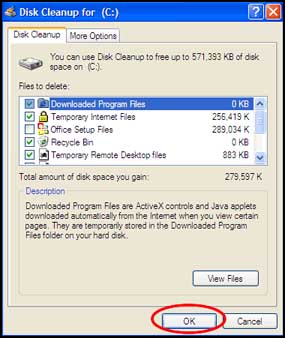
4.)
Click "Yes" to continue.
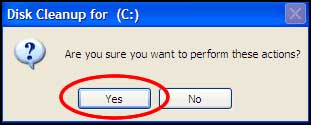
5.)
Disk Cleanup will now remove the selected files.



