Student Blackboard
Blackboard is a tool used at Philadelphia University to electronically give out information and assignments for classes. This is easily accessible at "Blackboard.philau.edu" or by clicking on the logo above.
When logging in please use your University "Username and Password" combination. If you get an error logging in please reset your password at the password reset page and then try logging in again.
For more information about Blackboard please click on one of the following Topics:
- Navigation
- When Students will see Courses in Blackboard
- Test expectations
- Mobile App
- Atomic Learning Videos
- Browser Issues
Navigation
In the picture below there are three different main sections you see when you log into Blackboard.
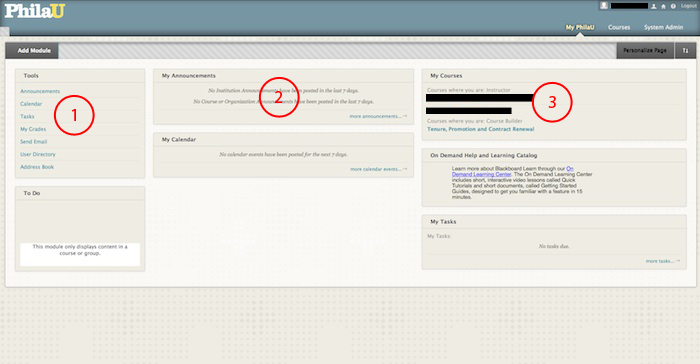
1. Quick links to various sections that give you an overview of your courses in Blackboard.
2. A list of all current announcements for all enrolled classes.
3. Each course that you are enrolled in. This is the main way to access your classes through Blackboard.
When Students see courses in Blackboard
Students will see courses they are enrolled in the day before classes start. Many professors keep their courses private until the first day of class because they are prepping materials and coursework on Blackboard.
If you attend your first class and afterwards you are still not enrolled please contact the Technology Help Desk for assistance.
Test Expectations
When taking a test in Blackboard you must make sure you do not press the back button on the Internet Browser you are using. This will create an error in Blackboard and it will most likely kick you out of the test.
Please use the buttons and links in Blackboard to navigate around the test as well as your classes.
Mobile Application
Blackboard's mobile application for Students and Teachers allows users to look at content through their Smartphone and be given updates and reminders about events and upcoming tests.
This application is available on Android and iPhone/iPad. However it is only available over a Wireless connection. Blackboard Mobile is not available over 3G or 4G access unless you have a contract with Sprint.
Atomic Learning
A resource at the University for most programs on the computer is Atomic Learning. There they have hundreds of videos that can help guide you through using Blackboard, uploading documents, and assessments.
Click here for a direct link to the Blackboard section of Atomic Learning for students.
Browser Issues
For information on which browsers work with Blackboard and which ones don't. Please visit their Support Page Here.









